This post may contain affiliate links, which means I'll receive a commission if you purchase through my link, at no extra cost to you. Please read full disclosure here.
This post is all about how to clean out your phone and how to have a clean, minimalist phone.
Whether you are Team Android or Team iPhone, something we can probably all agree on is the universal goal to have to a clean, organized phone.
A phone is something you have in your hand from sun up to sun down, and ones phone appearance may arguably be an indicating factor of how clean a person is.
Have you ever seen someone walking around with a shattered screen protector and a busted up, dirty case?
Or what about the person who always has 23+ red bubble notifications and a million outdated, unorganized apps on their home screen.
I don’t know about you, but that’s not the vibe I’m going for.
Whether you are looking to just tidy things up a bit or you want to do a full on deep clean of your phone from the inside to out, read on for the answer to how do you clean out your phone!
How to Clean Out Your Phone Inside:
1. Clean Out Your Phone by Deleting Old Messages
If you are looking to clean up your phone and don’t know where to start, I recommend starting with your messages.
I like to go through and do a message clean up every few weeks, and I only keep messages that fall into the following categories:
- Are with people I talk to frequently (daily/weekly)
- Are current (within the last couple of weeks)
- Are important/informational (such as appointment confirmations, receipts, etc.)
It’s easy to pile up a bunch of old message threads that you have no use for and just take up space on your phone, so don’t fall into that trap!
2. Delete Old Emails to Clean Out Your Phone
Along the same line as messages, a great way to clean up your phone (and your email platform) is to delete old emails.
I have a tendency to accumulate emails from online shopping purchases. If you have an account on said platform, it’s super easy to just go in and pull up your receipt/order confirmation if needed. So once I receive an item I ordered online, I go ahead and delete the email.
An exception would be for high priced items, in which case I add to my “Purchases/Receipts” folder in my email account.
Other emails that tend to add up and can be easily deleted are old billing statements, account sign up confirmation, and account login confirmations. Delete, delete, delete!
While you’re at it, go ahead and unsubscribe from any email senders that you don’t wish to receive marketing emails from to make keeping your inbox tidy an easy task.
3. Clear Out Old Photos
I can’t stress enough how helpful it can be to go through your pictures.
It’s so easy for old screenshots (including those annoying accidental ones), and duplicates to add up. One of the best ways I recently found to clear out old photos is by using the SwipeWipe app.
As a free loophole, I downloaded the free week trial and was easily able to free up space and delete so many photos over the matter of only a few days and deleted the app before it charged me. Genius!
I went from 3000 photos to under 2k and it was super easy!
4. Clean Up Your Notes App
Are you a notes girly?
If so, me too.
I have a note for everything and it helps me keep my life organized.
However, when these start to build up, it kind of defeats the purpose.
Do yourself a favor and take some time to go in, delete, and clear out any outdated notes or combine into organized lists.
Some running notes (ones you can add on to easily at any time) to keep in your phone are:
- To Get: (shopping list, divided up into subcategories)
- To Do: (I jot down daily anything I want to get done for the day/week)
- Goals
- Financials (breakdown of expenses/income)
- Passwords (handy to have to pull up as a quick reference; if you do keep one of these, make sure to password protect!)
Usually anything you would need to quickly jot down would fall into one of these categories. Additionally, it’s a great way to keep your phone neat and organized.
5. Utilize Folders for Apps to Clean Out Your Phone
A great way to keep an overall clean appearance to your phone is to utilize folders for your apps on your home screen.
It’s a super easy way to keep everything organized and easy to find.
Some folder ideas I recommend everyone have include:
- Socials
- Health
- Financials
- Shopping
- Transportation
- Utilities
6. Exit Out of Open Browser Tabs
A super quick way to keep your phone clean and organized is to exit out of old, open browser tabs.
It’s the tap of a finger and these things can really accumulate if you’re not aware of them.
How to Clean Out Your Phone Outside:
Keeping the outside of your phone clean can be more challenging than you would think.
It’s always in your hand and being laid down on all different types of surfaces. It’s no surprise your phone can easily collect dirt, fingertips, and start to look dingy.
Replace Screen Protectors Every 6 Months
7. Invest in Some Phone Cleaning Tools
Keeping your phone cleaned out is way easier if you have the proper tools on hand for the job.
I recommend always having electronic wipes, microfiber cloth, an air duster spray.
If you don’t want to buy a separate cleansing spray, you can simply whip up a mixture of water and dawn dish soap.
The dawn is great at cutting down the oils left from your fingertips and any residual dirt.
8. Do a Deep Clean Every Month
I highly recommend doing a deep clean on your phone once a month, regardless of if it look like it needs it or not.
This is the best way to maintain a consistently clean looking appearance.
9. Clean Out Charging Port
An area some people may not even think to clean is the charging port area.
It’s a hard to get to area, so lets get into how to clean out a charger port.
The first step is to break up any dirt/build up.
The best way to do this is with a small tool such as a push pin or paper clip (be careful not to push too far up into the port).
Next you want to blow out anything that was loosened up with a air duster.
After this, put a thin cotton sheet or electronic wipe of over the push pin or cleaning tool and do a final sweep up in there to clean out the port.
And wa-lah!
That’s all there is to cleaning out a phone charger port.
10. Be Mindful of Where You Lay Your Phone
Something you may not think twice about is where you lay your phone.
Not only can your phone pick up bacteria, but it can greatly contribute to your phone getting dirty.
If possible, be a little bit more mindful of where you put your phone to make sure it looks clean.
11. Keep Your Screen Looking Clean
It’s so easy for your screen to have smudge marks and fingerprints all over it, because it’s constantly being touched and the natural oils from your fingers transfer to it.
That’s why keeping your fingertips clean can go a long way when it comes to having a clean phone.
Additionally, before bed every night, get in the habit of wiping your screen clean with a microfiber cloth.
12. Choose Your Phone Case Wisely
Arguably one of the best ways to have a clean, minimalist look to your phone is to be strategic about which phone case you choose.
I used to constantly buy new phone cases because I never liked them for longer than a day or two.
That was until I converted to these super cute, minimalist looking phone cases that I started getting compliments and questions on right and left.
I absolutely love how unique of a look it gives your phone!
Pin to Pinterest:
This post was all about how to clean out your phone.
You might also like:
Living a Minimalist Lifestyle – 8 Ways To Happily Live With Less
How to Become a Minimalist – The Insanely EASY Guide to Declutter Your Life
Minimalist Tattoo Ideas – 20+ Simplistic Tats That Are Insanely Cute
How to clean up iPhone, How to clean out iPhone storage, How to clean out iPhone, How do you clean out your phone, How to clean out charging port on iPhone, How to clean out charger port, How to clean out a charger port
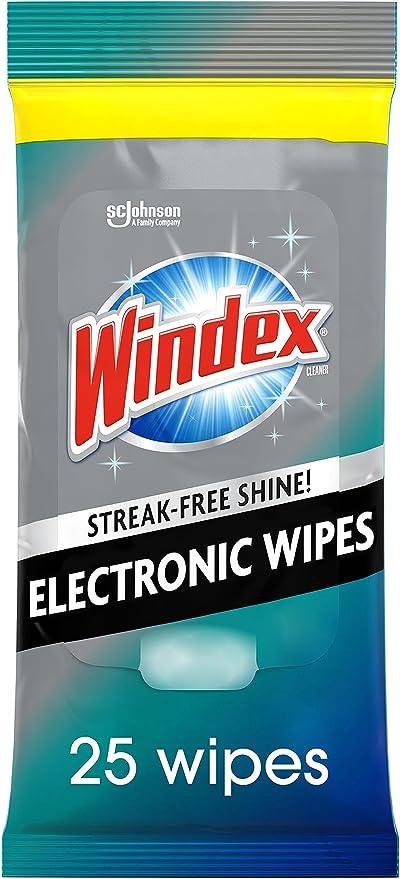

Leave a Reply